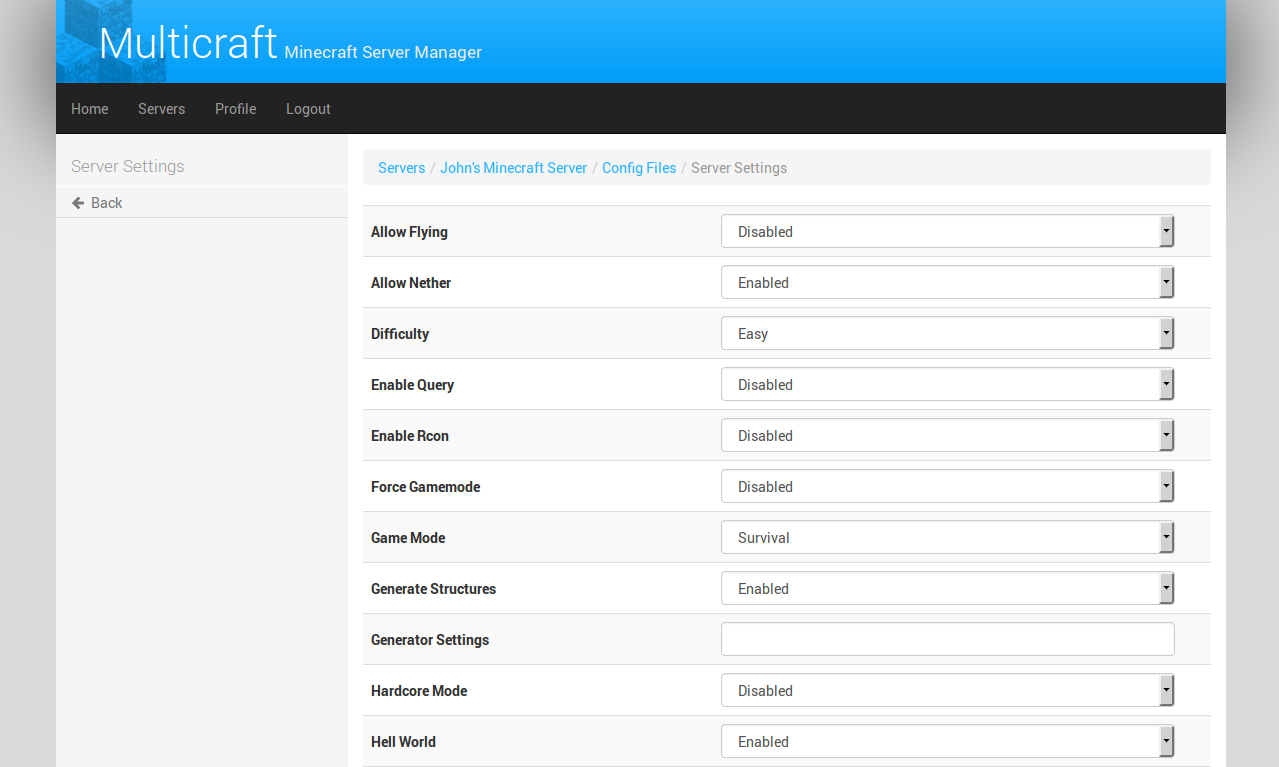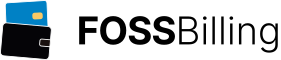Config Files
Although you can edit your configuration files using the built-in web based file manager or FTP, Multicraft provides an easy user interface for editing various configuration files (Please note that some files can only be edited using the file manager or FTP. If your file does not appear in this section use one of the alternative methods). The configuration file page may span on to more than one page. If you cannot see your configuration file check on the additional pages by selecting them in the bottom right.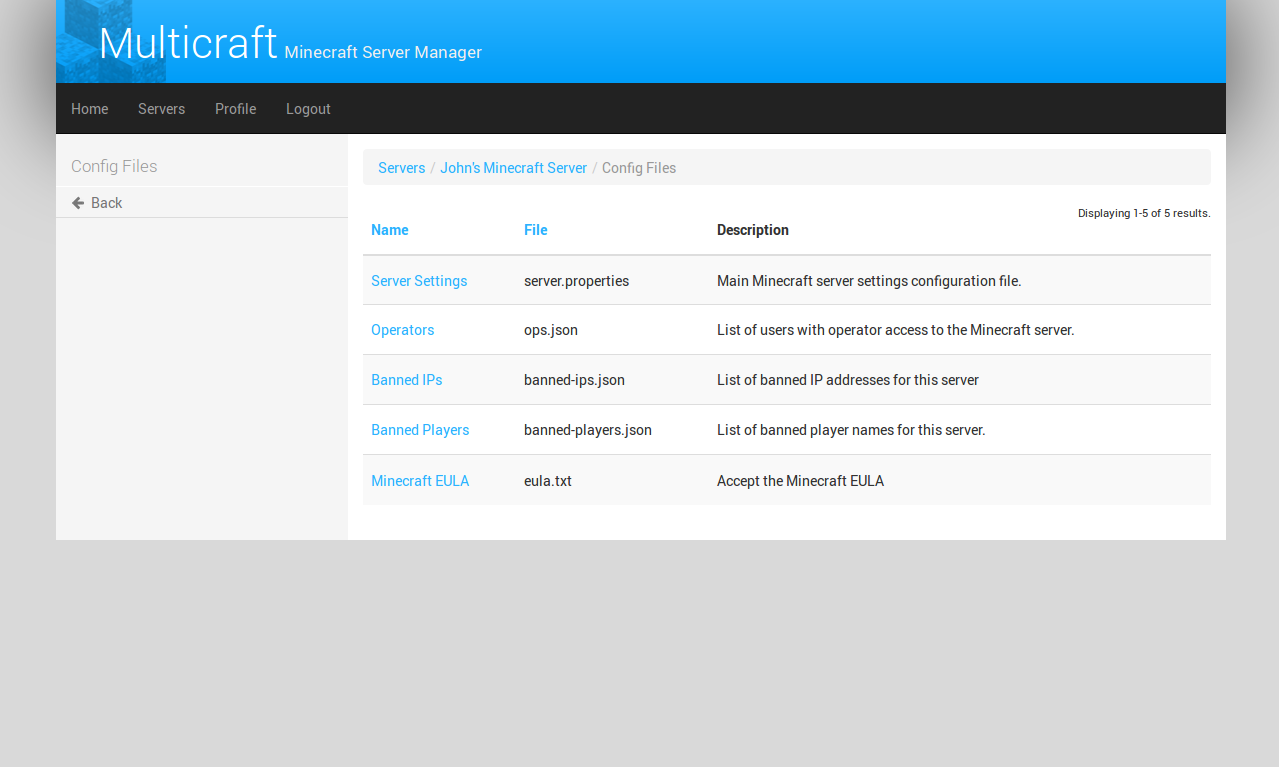
Most configuration files are edited via a text based editing window. Simply select the configuration file you wish to edit and make any required changes. Click "Save" to commit your changes to the server. It is always recommended to restart the server after any changes to configurations have been made.
When editing server properties you are presented with a different interface for making changes. If you need greater control over editing this file you can still use the web based file manager or FTP.